|
Tykes to Titans Tennis Bringing the Love of Tennis to Your Tyke |

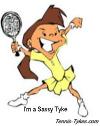
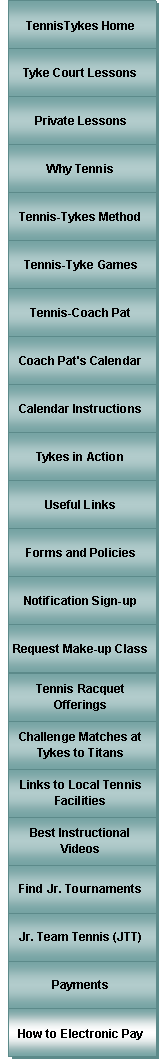
|
Payment Instructions |
|
PayPal Link on Invoice |
|
|
· Click the Link at the bottom of the invoice:==> |
|
|
· Pay with PayPal Account : · Login and complete… · Pay with Credit Card Only (No PayPal Account) · Click the Gray Button |
|
|
· The Gray Link should give the window right ==> |
|
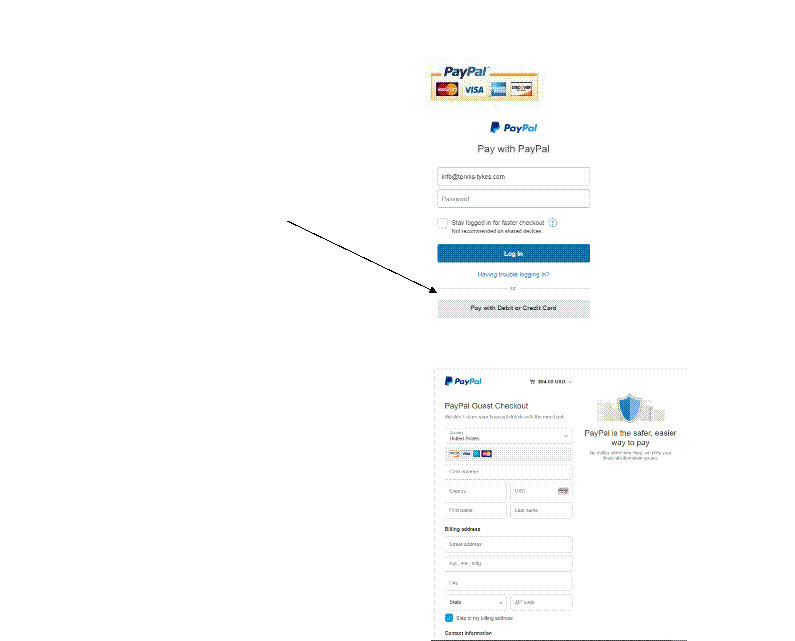
|
Pay with Zelle / QuickPay 1. You must set up your Bank to pay by this method. Most often found under Payments and Transfers. 2. Please enter Invoice # and Student Name in the Memo Field 3. Send payment for the Invoice Amount to: · Mobile Number: 4692485728 · Email: Patr9@verizon.net or Patr@Tennis-tykes.com
|